Do you want to download a video from youtube to store it in your computer, but you don't know how to do it? You need to know that there are several online services completely free that allows you to download a video from youtube in the format that you want.
KeepVid is a free service that allows you to download a video from youtube and the only thing you have to do is to write down the youtube link.
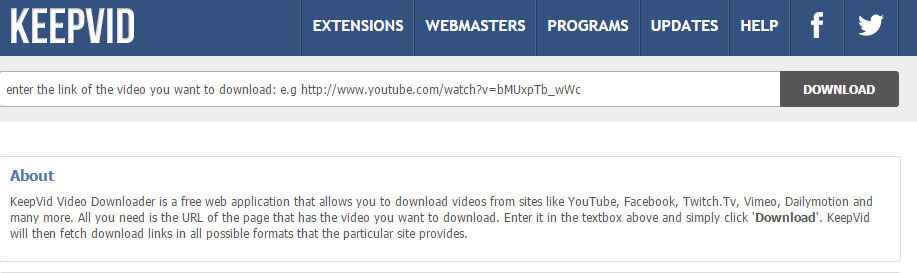
Open the KeepVid website. On the top there is an input form where you can write down the link of your youtube video that you want to download. Once written down the link of the youtube video you can press the download button.
Now the links of the video that you can download will appear. KeepVid allows you to download the video in several formats. You can choose the video quality and you can also download only the video or only the audio. In the case you want to download a good quality video with audio, you've to find out the link where's written: download mp4 - 720p.
The download can now start.
If instead you want to download only the mp3 audio file, KeepVid allows it too. If you look at the video links, the last one is download mp3. Once pressed you'll be redirect to the audio section of KeepVid, where you can download the mp3 audio track that you heard on the youtube video.

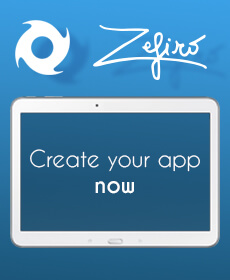





Leave a comment