Do you want to save a file in pdf format, but you don't know how to do it? Don't worry, today I'll show you a completely free and fast way to save every kind of file in pdf, without using any software.
So take just a bit time to read how to save files in pdf format and you’ll see that in less than 5 minutes you’ll be able to convert quickly every file in pdf.
I’m speaking about a free service called zamzar. Once you’ve opened the site, a module will appear in which you can select the file to load, the desired format and the email to warn you as soon as the process has completed.
The first think you have to do is to load the zamzar site by clicking here. Click on Choose file inside Step 1 box and select the file to convert in pdf. Then, in Step 2 you can choose the format and as you will see, there are a lot of different formats available for you. In the list you can choose pdf. In Step 3 write your email. In this way, as soon as the document is converted in the pdf format, you’ll be warned by an email.
After filling all the fields you have to click on the Convert button, Step 4. Now the file will be converted and at the end of this process an email will be sent to you. In this email you’ll find the link for the pdf file.
Zamzar is a really fast service: it takes no more than 5 minutes to convert your file.

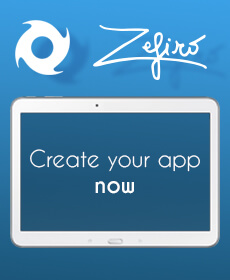





Leave a comment