In this new swift 3 tutorial you'll learn through an example how to create a simple login sign in screen page, how to send the login information with the HTTP post method to your server to start a new session for your authenticated account and how to keep this session stored in your iOS device in order to keep it active and avoid to write email and password again.
Project initialization
Let's create a new swift ios single view project. Open the Main.storyboard and add two TextField elements and one Button. For the password TextField be sure to check inside the Attribute inspector the Secure text entry option.
Here how the basic login screen should be.
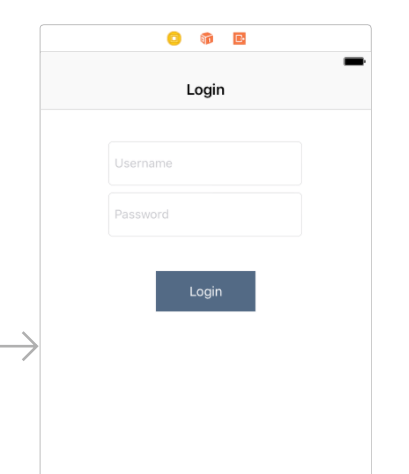
Using the Assistant editor let's link the three elements to three variables. In this example I'll call them: username_input, password_input and login_button. Link also the login button to an IBAction function. I'll call the IBAction login function as DoLogin.
The DoLogin function will take the login information written and will send it to the server with the HTTP post request. All the data will be sent using the Json format. Defines also the api url variables and the login_session variable, used to store the current session.
let login_url = "https://www.kaleidosblog.com/tutorial/login/api/Login"
let checksession_url = "https://www.kaleidosblog.com/tutorial/login/api/CheckSession"
@IBOutlet var username_input: UITextField!
@IBOutlet var password_input: UITextField!
@IBOutlet var login_button: UIButton!
var login_session:String = ""
As you can see from the above defined variables, we have two url for the authentication. The login_url is used to perform the login with the given username and password. The checksession_url is used to send the current session to the server and to ask if this session is a valid one.
Login process initialization
Let's fill the username and password with the account values (username: "try@me.com", password: "test"), to let us test a bit more quickly. As soon as the activity is ready, we have to check inside the device storage if there is a previus session to use. This session has to been to validate by sending it to the server using the checksession_url http post request.
override func viewDidLoad() {
super.viewDidLoad()
username_input.text = "try@me.com"
password_input.text = "test"
let preferences = UserDefaults.standard
if preferences.object(forKey: "session") != nil
{
login_session = preferences.object(forKey: "session") as! String
check_session()
}
else
{
LoginToDo()
}
}
Login button
The login button will be used as login button and as logout button. The login button will call the login_now function with the written username and password values. The logout button will clear the session stored inside your ios device and will restore the input text field to the editable mode.
@IBAction func DoLogin(_ sender: AnyObject) {
if(login_button.titleLabel?.text == "Logout")
{
let preferences = UserDefaults.standard
preferences.removeObject(forKey: "session")
LoginToDo()
}
else{
login_now(username:username_input.text!, password: password_input.text!)
}
}
Login function: let's sign in and authenticate to our server
Let's define the login_now function. This function will send, by using the http post method in an asynchronous way, the username and password parameters. The server will reply with a 200 response code and with the session string if the username and password are right. If the server recognizes the right login details, the app will store the session sent by the server. This string will be used later on for all the future requests, and as soon as the app is opened again, to check if the session is still active.
func login_now(username:String, password:String)
{
let post_data: NSDictionary = NSMutableDictionary()
post_data.setValue(username, forKey: "username")
post_data.setValue(password, forKey: "password")
let url:URL = URL(string: login_url)!
let session = URLSession.shared
let request = NSMutableURLRequest(url: url)
request.httpMethod = "POST"
request.cachePolicy = NSURLRequest.CachePolicy.reloadIgnoringCacheData
var paramString = ""
for (key, value) in post_data
{
paramString = paramString + (key as! String) + "=" + (value as! String) + "&"
}
request.httpBody = paramString.data(using: String.Encoding.utf8)
let task = session.dataTask(with: request as URLRequest, completionHandler: {
(
data, response, error) in
guard let _:Data = data, let _:URLResponse = response , error == nil else {
return
}
let json: Any?
do
{
json = try JSONSerialization.jsonObject(with: data!, options: [])
}
catch
{
return
}
guard let server_response = json as? NSDictionary else
{
return
}
if let data_block = server_response["data"] as? NSDictionary
{
if let session_data = data_block["session"] as? String
{
self.login_session = session_data
let preferences = UserDefaults.standard
preferences.set(session_data, forKey: "session")
DispatchQueue.main.async(execute: self.LoginDone)
}
}
})
task.resume()
}
func LoginDone()
{
username_input.isEnabled = false
password_input.isEnabled = false
login_button.isEnabled = true
login_button.setTitle("Logout", for: .normal)
}
func LoginToDo()
{
username_input.isEnabled = true
password_input.isEnabled = true
login_button.isEnabled = true
login_button.setTitle("Login", for: .normal)
}
Session check function: let's check if the session is still a valid one and the user do not require to authenticate again
Once the app is opened, and if a previous session is stored, the app will send to the server its stored session, in order to check if this session is still a valid one and the sign in login process is not required. In order to do this, the app will call the checksession_url http post request with the session. If the session is still a valid one, in this example the server will response with a 200 response code, otherwise the login process is required.
func check_session()
{
let post_data: NSDictionary = NSMutableDictionary()
post_data.setValue(login_session, forKey: "session")
let url:URL = URL(string: checksession_url)!
let session = URLSession.shared
let request = NSMutableURLRequest(url: url)
request.httpMethod = "POST"
request.cachePolicy = NSURLRequest.CachePolicy.reloadIgnoringCacheData
var paramString = ""
for (key, value) in post_data
{
paramString = paramString + (key as! String) + "=" + (value as! String) + "&"
}
request.httpBody = paramString.data(using: String.Encoding.utf8)
let task = session.dataTask(with: request as URLRequest, completionHandler: {
(
data, response, error) in
guard let _:Data = data, let _:URLResponse = response , error == nil else {
return
}
let json: Any?
do
{
json = try JSONSerialization.jsonObject(with: data!, options: [])
}
catch
{
return
}
guard let server_response = json as? NSDictionary else
{
return
}
if let response_code = server_response["response_code"] as? Int
{
if(response_code == 200)
{
DispatchQueue.main.async(execute: self.LoginDone)
}
else
{
DispatchQueue.main.async(execute: self.LoginToDo)
}
}
})
task.resume()
}
Here you'll find the swift 3 project for this example: download.

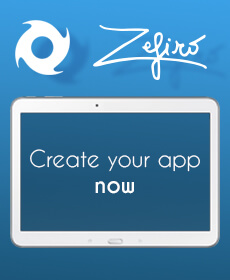







Leave a comment